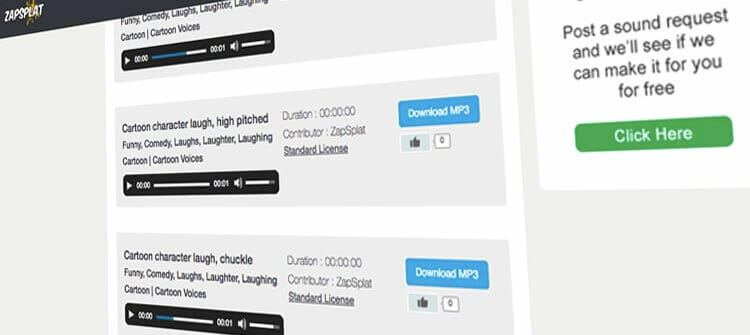
It’s been asked so many times, I decided it was time to give our sound results a bit of a makeover and at the same time, introduce a better preview player for each sound effect result. So you’ll notice as from today a shiny new look to the sound results and hopefully a better system for listening to our sounds and music.
Since launching in 2015, we’ve been using an audio player that was a simple play and pause button. While it was simple to use and loaded quickly, many of you feedback to me that it was desperately needing the ability to scrub through the audio file and preview at different points in time. This was especially important for long ambience soundfx and also our royalty free music tracks. I also felt that we needed to display the duration of the audio file too. So we have implemented a brand new player that does just that.

Take a look now, I think you’ll agree it is a vast improvement. Now you can play and pause an audio preview, move anywhere within the file to take a listen at any point in time and control the volume level for a preview without having to adjust your computer or device volume control.
Another irritation for many users was the fact the sound results didn’t display the file duration. Right now it’s in the design, but isn’t quite working (probably by the time you read this it will be) but all results will now also display the duration of the file in minutes and seconds.
We also changed the layout from most of the elements being centred on the page, to being left-alignment, changed the font sizes and made the descriptions easier to read.
I hope you’ll find these changes useful. If you have any suggestions about our website, feature requests, improvements or bug reports, please make sure you post them via our forum. One of our users did for the above changes, which goes to show I always listen to you and strive to make zapsplat.com an even better resource tailored around your needs.
Download SFX
Checking your download limits
Add to list
Please select the list to add to.
List Details