
Free sound effects for podcasts is something we specialise in and with more published every day there is growing demand. Here at ZapSplat, we have thousands of members who use our free sound effects for their podcasts, so rest assured, you’ve found one of the best resources online, if we do say so ourselves! Whatever stage you’re at, from a complete beginner to a seasoned pro, using sounds and using them right is an essential skill you need to know.
So here in this resource, we will introduce you to our library, give you some suggestions for the types of sound effects you might find useful and also some other resources we feel will be suitable. We’ll also add much more here too, including equipment, software and other tool suggestions to really help your podcasts shine above the rest.
Background sounds come in various shapes and sizes. They’re typically sounds which are subtle and can go unnoticed (if added well). They tend to be used to add atmosphere, set a scene or simply to add mood to the work. If your podcast is in a narrative style, you might decide on a sound that compliments the time and space of each scene. For example, a rural ambience with birds and wind for an outside countryside scene, or a droning room tone for something darker.
Using background sounds effectively may mean you need to add effects such as reverb or EQ to get it to fit and watch your levels. All too often I see an independent movie or listen to a podcast where the background audio is far too loud, or too busy, taking away the focus from the dialogue or action.
Sometimes referred to simply as a room tone, atmosphere or ambience, mostly these sounds are long recordings of at least 1 minute (we try to record for 3 to 5 minutes) giving you plenty of length to fit into your work. Using an audio editor (see the list at the bottom of this page for suggested editors) you can trim the audio to the desired length and make any other edits required. If you’ve found the perfect background sound but it’s too short, you can make it longer in a few ways.
Looping: this can be a quick fix, however be sure that the loop points don’t click, or there are no obvious sounds that are cut off at the loop point. Cross fading the loop points is a good way to avoid this. If looping, make sure the audio doesn’t have any glaringly obvious noises that when looped will become repetitive and annoying.
Slow it down: by slowing the sound down, it becomes longer in length. Audio editors almost always come with some form of time and pitch processors, and simply by lowering the pitch, the sound will become longer. The obvious drawback here is the lower pitched sound. It might sound completely unnatural, so use with caution.
Time stretching: Time stretching is a process that changes the duration of a sound file without altering its pitch. This method can work well, however it can also add artefacts to the sound that make it sound very unnatural, almost science fiction like. For me, this is usually a last resort.

A spot sound effect is different from a background sound in that they’re usually short, precise sounds that can represent an action the result of an action, an event or similar. Some examples of these are things like glass breaking, doors opening and closing, dogs barking etc. At ZapSplat, we try to record and include various versions for many of our spot sounds, often at different intensities or on different surfaces etc.
When using spot sounds, make sure to match the audio with the action or event it represents by intensity and material. All too often I hear people get this wrong. Regularly it’s with footsteps… someone uses the sound of high heeled shoes on concrete for a man walking on mud, which as you can imagine, is all wrong. Sometimes overly exaggerated effects work, like cartoons and animations, however be sure to really consider all the factors to get the right balance.
There are far too many categories to even make suggestions, so I suggest you head over to our main Categories Page to search our sounds.
Production elements are sounds used for things such as to enhance, add tension or drama to a scene, transitions, whooshes etc. They are often designed rather than organic or natural. Think of a movie trailer for a horror film and you’ll be imagining all those big hits and impacts, drones and risers that help to make the trailer more engaging and dramatic and really grab your attention. Production elements are likely to be very useful for many types of podcasts, especially to enhance movement between segments and things like that.
The two most useful categories for these are Multimedia and Sound Design



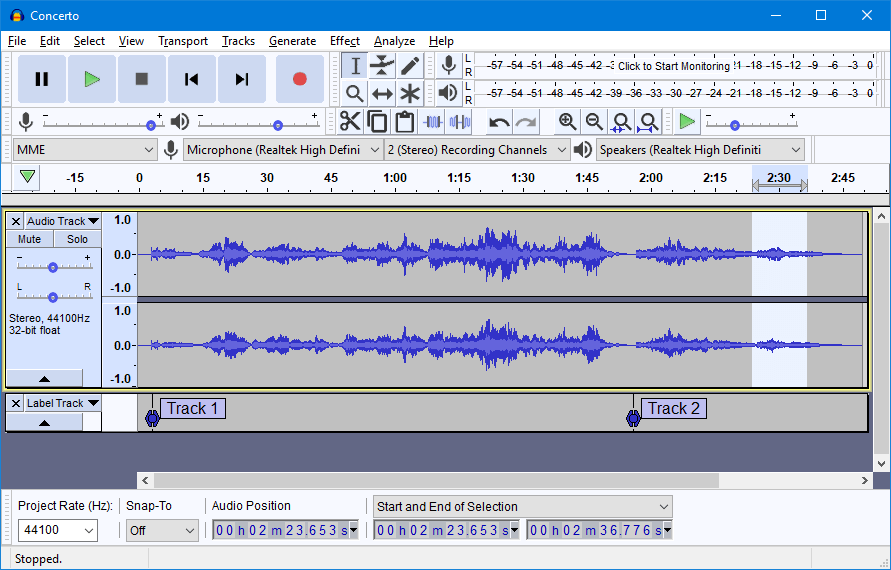
While we know many of our users are already using an audio editor to edit and mix their podcasts, for those that are new, we recommend you check out Audacity. It’s free, open source and comes packed with features. One of the biggest advantages Audacity has over many of its rivals is its been around for years and has benefited from many collaborators using the software and working with the team to improve it. While we no longer use it ourselves, we would if we were in a situation where we had to choose fro the many free editors out there. So we recommend you check it our. The documentation is fantastic and there are tons of video tutorials on YouTube you can watch to quickly master editing and mixing using it.
Here is a breakdown of just a few of the many features it comes with:
Download Audacity for free here
While Audacity isn’t the only free DAW out there, it’s one we recommend you try. However you’ll find more here.
Ok, so this first one might make you say, what? But sometimes it’s easy to add too many sounds. In movies and games or projects where there are a lot of visual aspects, it’s easier to justify adding more sfx to accompany what the viewer is seeing. But a podcast, much like a radio production is often (not always) lacking the visual side. Also, if your podcast is more factual, or of a sensitive nature, then adding sounds for the sake of it can not only take the focus away from the dialogue, but also runs the potential of being insensitive.
If your podcast subject is, for example, discussing something like mental health, or something equally as sensitive, often no sound is required, or maybe just some soothing nature ambience subtly playing underneath. The opposite of this could be a podcast that’s setting the scene of action, and you might decide to layer up several sounds to enhance the listener experience. All I can suggest here is think about your listeners, the subject matter and the vibe you want to create and try to use sound effects in a way that compliments it.
How loud is too loud? Have you mixed the sound so quiet, no one can hear it? It sounds simple and obvious, but it’s something that people often get wrong. Often the more subtle a sound is, the more natural it’ll sound. That’s not a standard rule, but I find this is often the case. Next time you’re out in public, take a minute to listen to your surroundings. A city ambience for example isn’t all car hors and sirens that a Hollywood movie may lead you to believe. Depending on what your podcast is about, take some time to consider the audio in the context of the listener and ask yourself, is the sound too loud? Is it detracting from the dialogue? Has the focus shifted away from the dialogue and to the sounds? It could be that’s your intention, and if so, great. As I said before, there is no set rule and there is artistic freedom.
I record and edit a podcast every 2 weeks which is based around sobriety. Mostly, the podcast is spoken word only with some music, however to keep the mood light hearted to balance out the serious nature of the message, we incorporate some sound effects. Mostly, it’s things like eating off mic, funny noises or the sound of the audio guy being clumsy. To make these sound like they’re off-mic, we employ techniques such as keeping the levels lower than the live mics, adding some wet reverb to make the voice or effects sound like they’re away from the live mics and set back in the room. Little touches that add realism.
Walk into a radio station or recording studio and you’ll notice they often have foam panels on the walls and surfaces or other treatments that stop the reflections from bouncing around the room. Put very simply, if you are recording in a room that’s not acoustically treated, you may find your recordings don’t sound as professional as some of the bigger podcasts out there. Sound travels around the environment it exists within. Higher frequency sounds move faster and bounce from the walls and other surfaces for longer. This is called reverb. You’ll know the difference in sound when you clap in a large area with shiny walls compared to in a small cupboard or space. That long echo-like sound is the sound bouncing around.
You really want to avoid this to get a clear and clean recording. If you’re on a budget, you can simply lean mattresses against walls, hang up clothes, soft furnishings and anything absorbent in the room. Try it out and you’ll notice a big difference.
Just as sounds can add or detract value to your podcast depending on how it’s used, the theme of your podcast and the mood you’re creating, music is the same. Music can be used to add atmosphere, set a certain tone or simply be used as a transition between sections. Most podcasts start with a theme, which could simply be spoken, a sound effect, musical or audio logo or an ident that informs the listener of your identity or brand.
But music can also be played in the background to great effect. Soft relaxing music might add a calming or soothing effect to a sensitive subject, or might tell the listener that the message being conveyed is sincere.
If you’re adding music, make sure the style suits the segment, make sure it’s not too loud as to drown out any spoken words and make sure it’s suitable to the overal feel you’re trying to create.
We have a great selection of free royalty free music here.
If you’re new to professional audio and post production, then terms like compression might mean nothing at all to you. However, I always say to people, once you’ve mastered the art of adding compression, you’ll never go back to not using it. I won’t go into loads of detail on the fundamentals of compression here, however if you want to know more, read this article.
Put simply, compression acts like a rubber band across your audio, squashing the louder peaks and boosting the quieter audio. It smoothens out the dynamic range, meaning that rather than having lots of loud peaks then quieter troughs, you get a smoother more consistent level. Depending on how it’s used, can add a more solid, punchy sound. Commercial radio tends to use high compression across the audio. For the podcast I record, I always apply some soft compression on recording in real-time, then add more compression in the mix to help balance out the levels between the voices, music and sound effects.
I also tend to use a rough compression when arranging and setting levels for my final mix, then replace with the final compression when bouncing the track down. This helps to get rough levels and not have to make too many adjustments later.
Music publishing and licensing is a complex field and it’s becoming increasingly controlled due to clever algorithms, AI and systems that protect composer’s rights. You can’t just take any piece of music and whack it into your podcast. If you use music you don’t have the rights to, then at best, expect the platform you’re publishing your work on to reject it, at worst, you’ll possibly have a lawyer getting in touch.
When a piece of music is created, copyright is automatically assigned to the work and it remains the copyright of the composer until 70 years after they die. Commercially released music normally isn’t published as royalty free, so don’t just rip off your favourite pop track and use it in your podcast.
What you’re looking for is royalty free music, or music that’s been licensed specifically for use in work such as podcasts. There are several libraries that provide music for this purpose and you’ll receive a license to use the music without risk in your work. Libraries such as ZapSplat specialise in royalty free music, so you’ll know it’s safe to use the music. Check out the links at the end of this page which list some alternatives to our own music library if you can’t find what you need here.
If you’re adding music underneath your dialog, make sure it’s not too loud and that the listener can still hear what you’re saying. Don’t let the music drown out the important message you’re trying to get across. Also, pay particular attention to the frequencies in the music. You don’t want to be speaking over music that has vocals, as it’ll confuse the listener, and you want your vocal to cut through. Mid range frequencies can interfere with the frequencies of the human voice. Just pay attention to the mix and make sure the music isn’t stealing the show.
A professional sounding podcast pays attention to how the music fades in and out. Subtle fades in and out can help transition between sections, or allow your podcast to end on a nice note. Don’t just cut the music, fade it.
Download SFX
Checking your download limits
Add to list
Please select the list to add to.
List Details